To Do List
The To Do List is a prominent feature of the filing wizard that is designed to let you know when the data entry requirements for each tab are complete. When a new filing is initiated, all the To Do List items appear in red text and each of the checkboxes are deselected. As the minimum data entry requirements are completed for a tab, the corresponding item in the list changes to green text and the checkbox is selected automatically.
Supplementary tips appear for all incomplete items in the To Do List to provide more specific information about the data entry requirements for each tab. By default, these secondary tips display automatically when you are viewing the corresponding tab in the wizard. For example, you will see the tips related to the Filing Documents tab when that tab is active in the wizard.
Clicking a button in the To Do List with the downward facing arrow (  ) displays the incomplete tasks associated to the corresponding tab. This button disappears when the corresponding To Do List item is complete.
) displays the incomplete tasks associated to the corresponding tab. This button disappears when the corresponding To Do List item is complete.
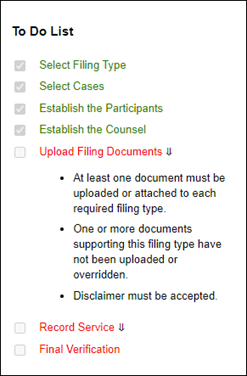
Note: A To Do List item is not marked complete the moment the data entry requirements are satisfied on a given tab. PACFile makes this assessment as you transition between tabs of the wizard by clicking the NEXT or PREVIOUS buttons.
